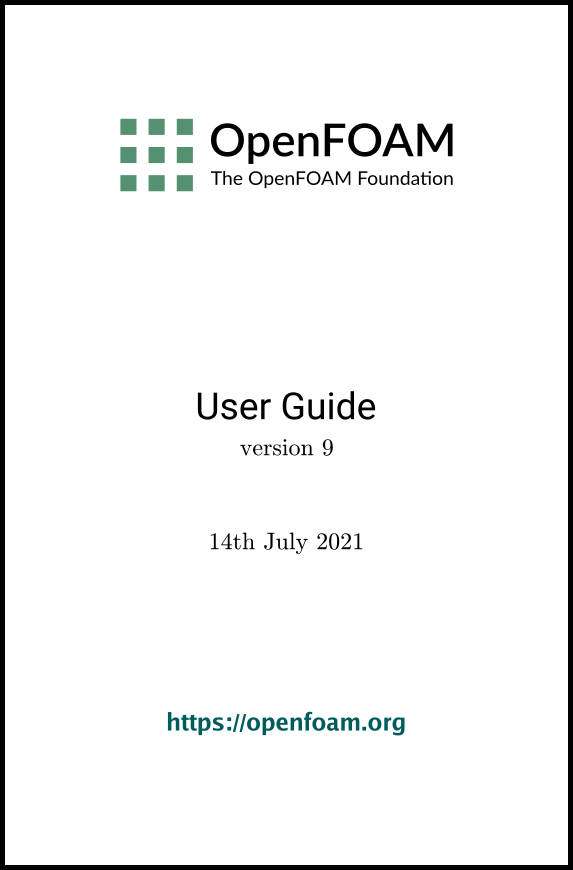[version 13][version 12][version 11][version 10][version 9][version 8][version 7][version 6]
3.3 Running applications
Each application is designed to be executed from a terminal command line, typically reading and writing a set of data files associated with a particular case. The data files for a case are stored in a directory named after the case as described in section 4.1 ; the directory name with full path is here given the generic name <caseDir>.
For any application, the form of the command line entry for any can be found by simply entering the application name at the command line with the -help option, e.g. typing
blockMesh -help
Usage: blockMesh [OPTIONS]
options:
-blockTopology write block edges and centres as .obj files
-case <dir> specify alternate case directory, default is the
cwd
-dict <file> specify alternative dictionary for the blockMesh
description
-noFunctionObjects do not execute functionObjects
-region <name> specify alternative mesh region
-srcDoc display source code in browser
-doc display application documentation in browser
-help print the usage
Like any UNIX/Linux executable, applications can be run as a background process, i.e. one which does not have to be completed before the user can give the shell additional commands. If the user wished to run the blockMesh example as a background process and output the case progress to a log file, they could enter:
blockMesh > log &